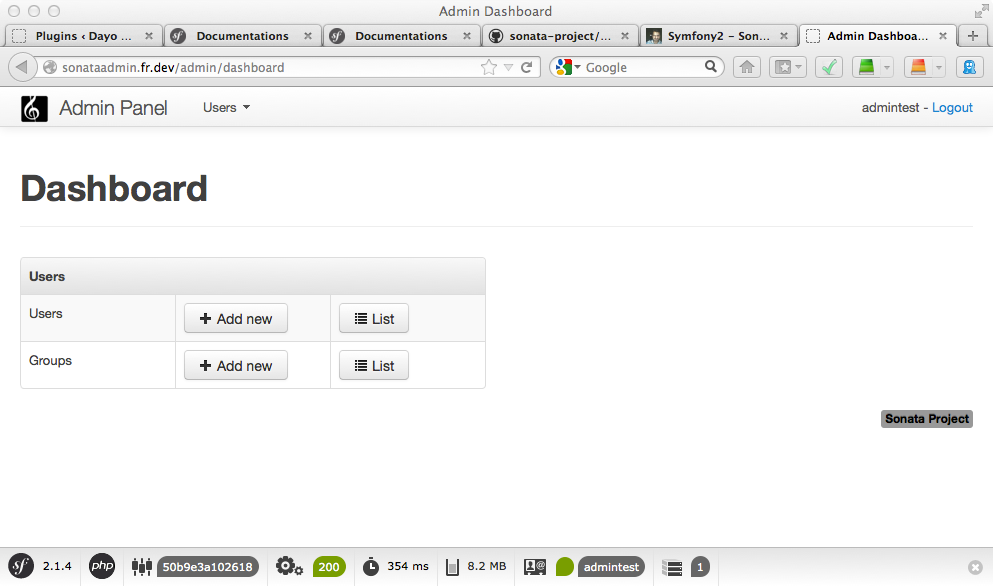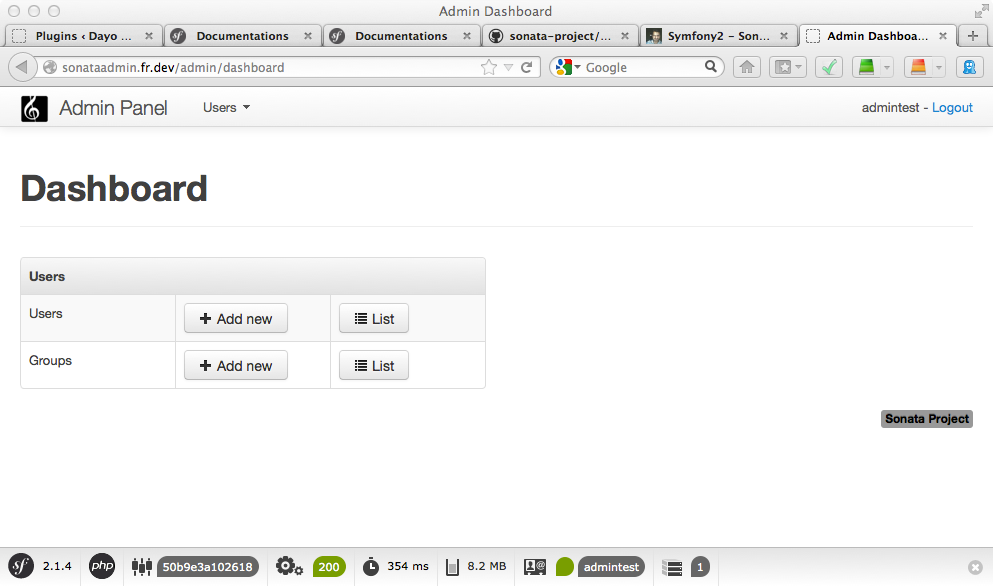Hy, everybody, today we will see how to install Symfony2.1 and the following bundles:
- FOSUserBundle
- SonataAdminBundle
- SonataUserBundle
tl;dr: There is a GitHub repository with the project.
The first step is to create the project with the following command line:
composer create-project symfony/framework-standard-edition sonataadmin.fr
Then we edit the composer.json file to add the bundles:
"sonata-project/admin-bundle": "dev-master",
"friendsofsymfony/user-bundle": "dev-master",
"sonata-project/user-bundle": "dev-master",
"sonata-project/doctrine-orm-admin-bundle": "dev-master"
Update the AppKernel.php file to add the following bundles:
new FOS\UserBundle\FOSUserBundle(),
new Sonata\jQueryBundle\SonatajQueryBundle(),
new Sonata\AdminBundle\SonataAdminBundle(),
new Sonata\BlockBundle\SonataBlockBundle(),
new Sonata\DoctrineORMAdminBundle\SonataDoctrineORMAdminBundle(),
new Knp\Bundle\MenuBundle\KnpMenuBundle(),
new Sonata\UserBundle\SonataUserBundle('FOSUserBundle'),
new Sonata\EasyExtendsBundle\SonataEasyExtendsBundle(),
As Sonata Admin Bundle need the translation, we turn in on in the config.yml
framework:
#esi: ~
translator: { fallback: "%locale%" }
secret: "%secret%"
And we add the configuration for fosuserbundle and sonata admin in the config.yml:
fos_user:
db_driver: orm
firewall_name: main
user_class: Application\Sonata\UserBundle\Entity\User
sonata_block:
default_contexts: [cms]
blocks:
sonata.admin.block.admin_list:
contexts: [admin]
#sonata.admin_doctrine_orm.block.audit:
# contexts: [admin]
sonata.block.service.text:
sonata.block.service.action:
sonata.block.service.rss:
# Some specific block from the SonataMediaBundle
#sonata.media.block.media:
#sonata.media.block.gallery:
#sonata.media.block.feature_media:
sonata_admin:
title: Admin Panel
title_logo: /bundles/sonataadmin/logo_title.png
templates:
# default global templates
layout: SonataAdminBundle::standard_layout.html.twig
ajax: SonataAdminBundle::ajax_layout.html.twig
# default actions templates, should extend a global templates
list: SonataAdminBundle:CRUD:list.html.twig
show: SonataAdminBundle:CRUD:show.html.twig
edit: SonataAdminBundle:CRUD:edit.html.twig
dashboard:
blocks:
# display a dashboard block
- { position: left, type: sonata.admin.block.admin_list }
sonata_doctrine_orm_admin:
# default value is null, so doctrine uses the value defined in the configuration
entity_manager: ~
templates:
form:
- SonataDoctrineORMAdminBundle:Form:form_admin_fields.html.twig
filter:
- SonataDoctrineORMAdminBundle:Form:filter_admin_fields.html.twig
types:
list:
array: SonataAdminBundle:CRUD:list_array.html.twig
boolean: SonataAdminBundle:CRUD:list_boolean.html.twig
date: SonataAdminBundle:CRUD:list_date.html.twig
time: SonataAdminBundle:CRUD:list_time.html.twig
datetime: SonataAdminBundle:CRUD:list_datetime.html.twig
text: SonataAdminBundle:CRUD:base_list_field.html.twig
trans: SonataAdminBundle:CRUD:list_trans.html.twig
string: SonataAdminBundle:CRUD:base_list_field.html.twig
smallint: SonataAdminBundle:CRUD:base_list_field.html.twig
bigint: SonataAdminBundle:CRUD:base_list_field.html.twig
integer: SonataAdminBundle:CRUD:base_list_field.html.twig
decimal: SonataAdminBundle:CRUD:base_list_field.html.twig
identifier: SonataAdminBundle:CRUD:base_list_field.html.twig
show:
array: SonataAdminBundle:CRUD:show_array.html.twig
boolean: SonataAdminBundle:CRUD:show_boolean.html.twig
date: SonataAdminBundle:CRUD:show_date.html.twig
time: SonataAdminBundle:CRUD:show_time.html.twig
datetime: SonataAdminBundle:CRUD:show_datetime.html.twig
text: SonataAdminBundle:CRUD:base_show_field.html.twig
trans: SonataAdminBundle:CRUD:show_trans.html.twig
string: SonataAdminBundle:CRUD:base_show_field.html.twig
smallint: SonataAdminBundle:CRUD:base_show_field.html.twig
bigint: SonataAdminBundle:CRUD:base_show_field.html.twig
integer: SonataAdminBundle:CRUD:base_show_field.html.twig
decimal: SonataAdminBundle:CRUD:base_show_field.html.twig
Since it’s an admin bundle we setup the security in the security.yml file:
security:
encoders:
FOS\UserBundle\Model\UserInterface: sha512
role_hierarchy:
ROLE_ADMIN: ROLE_USER
ROLE_SUPER_ADMIN: [ROLE_USER, ROLE_SONATA_ADMIN, ROLE_ADMIN, ROLE_ALLOWED_TO_SWITCH]
SONATA:
- ROLE_SONATA_PAGE_ADMIN_PAGE_EDIT # if you are not using acl then this line must be uncommented
providers:
fos_userbundle:
id: fos_user.user_manager
firewalls:
# -> custom firewall for the admin area of the URL
admin:
pattern: /admin(.*)
form_login:
provider: fos_userbundle
login_path: /admin/login
use_forward: false
check_path: /admin/login_check
failure_path: null
logout:
path: /admin/logout
anonymous: true
# -> end custom configuration
# defaut login area for standard users
main:
pattern: .*
form_login:
provider: fos_userbundle
login_path: /login
use_forward: false
check_path: /login_check
failure_path: null
logout: true
anonymous: true
access_control:
# URL of FOSUserBundle which need to be available to anonymous users
- { path: ^/_wdt, role: IS_AUTHENTICATED_ANONYMOUSLY }
- { path: ^/_profiler, role: IS_AUTHENTICATED_ANONYMOUSLY }
- { path: ^/login$, role: IS_AUTHENTICATED_ANONYMOUSLY }
# -> custom access control for the admin area of the URL
- { path: ^/admin/login$, role: IS_AUTHENTICATED_ANONYMOUSLY }
- { path: ^/admin/logout$, role: IS_AUTHENTICATED_ANONYMOUSLY }
- { path: ^/admin/login-check$, role: IS_AUTHENTICATED_ANONYMOUSLY }
# -> end
- { path: ^/register, role: IS_AUTHENTICATED_ANONYMOUSLY }
- { path: ^/resetting, role: IS_AUTHENTICATED_ANONYMOUSLY }
# Secured part of the site
# This config requires being logged for the whole site and having the admin role for the admin part.
# Change these rules to adapt them to your needs
- { path: ^/admin, role: [ROLE_ADMIN, ROLE_SONATA_ADMIN] }
- { path: ^/.*, role: IS_AUTHENTICATED_ANONYMOUSLY }
Using the smyfony console we now generate the configuration for the user admin thanks to the SonataEasyExtendsBundle: app/console sonata:easy-extends:generate SonataUserBundle The bundle is created into the app folder, move it to src.
Once it done add this new bundle to the AppKernel.php:
new Application\Sonata\UserBundle\ApplicationSonataUserBundle(),
We have now to care of the entity and update them with @ORM annotation:
<?php
namespace Application\Sonata\UserBundle\Entity;
use Sonata\UserBundle\Entity\BaseGroup as BaseGroup;
use Doctrine\ORM\Mapping as ORM;
/**
* This file has been generated by the Sonata EasyExtends bundle ( http://sonata-project.org/easy-extends )
*
* References :
* working with object : http://www.doctrine-project.org/projects/orm/2.0/docs/reference/working-with-objects/en
*
* @ORM\Entity
* @ORM\Table(name="group")
*/
class Group extends BaseGroup
{
/**
* @var integer $id
*
* @ORM\Id
* @ORM\Column(type="integer")
* @ORM\GeneratedValue(strategy="AUTO")
*/
protected $id;
/**
* Get id
*
* @return integer $id
*/
public function getId()
{
return $this->id;
}
}
<?php
namespace Application\Sonata\UserBundle\Entity;
use Sonata\UserBundle\Entity\BaseUser as BaseUser;
use Doctrine\ORM\Mapping as ORM;
/**
* This file has been generated by the Sonata EasyExtends bundle ( http://sonata-project.org/easy-extends )
*
* References :
* working with object : http://www.doctrine-project.org/projects/orm/2.0/docs/reference/working-with-objects/en
*
* @ORM\Entity
* @ORM\Table(name="dayo_user")
*/
class User extends BaseUser
{
/**
* @var integer $id
*
* @ORM\Id
* @ORM\Column(type="integer")
* @ORM\GeneratedValue(strategy="AUTO")
*/
protected $id;
/**
* Get id
*
* @return integer $id
*/
public function getId()
{
return $this->id;
}
}
In the config.yml file, in the doctrine section we have to add the support for json:
doctrine:
dbal:
//...
types:
json: Sonata\Doctrine\Types\JsonType
That being done, the database need to be created or updated. Depending on your need use one of the following command:
app/console doctrine:schema:create for the creation
app/console doctrine:schema:update --force for the update
After that, install the assets with app/console assets:install web
In order to use our admin dashboard we have to import the route in routing.yml:
fos_user_security:
resource: "@FOSUserBundle/Resources/config/routing/security.xml"
fos_user_profile:
resource: "@FOSUserBundle/Resources/config/routing/profile.xml"
prefix: /profile
fos_user_register:
resource: "@FOSUserBundle/Resources/config/routing/registration.xml"
prefix: /register
fos_user_resetting:
resource: "@FOSUserBundle/Resources/config/routing/resetting.xml"
prefix: /resetting
fos_user_change_password:
resource: "@FOSUserBundle/Resources/config/routing/change_password.xml"
prefix: /change-password
soanata_user:
resource: '@SonataUserBundle/Resources/config/routing/admin_security.xml'
prefix: /admin
admin:
resource: '@SonataAdminBundle/Resources/config/routing/sonata_admin.xml'
prefix: /admin
_sonata_admin:
resource: .
type: sonata_admin
prefix: /admin
# error-prevention
homepage:
pattern: /
Last step if we didn’t already have a user, we create one:
app/console fos:user:create admintest admin@test.com pass --super-admin
You just have to go to http://sonataadmin.fr.dev/admin/dashboard and log on with the user and you should see this dashboard:
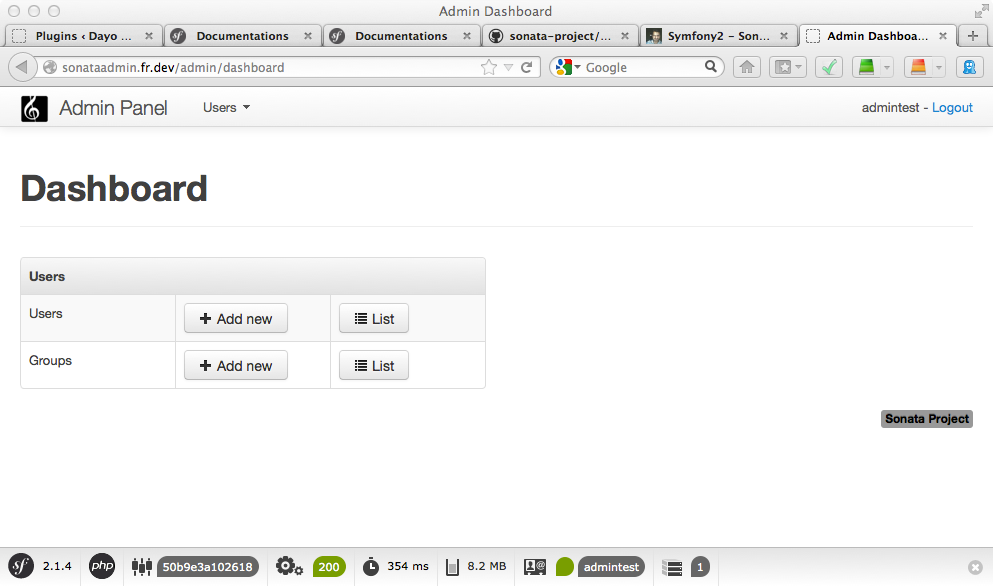
In a next article we will see how to add new elements to the admin dashboard.
P.S. a GitHub repository is available : https://github.com/dayofr/sonataadmin.fr